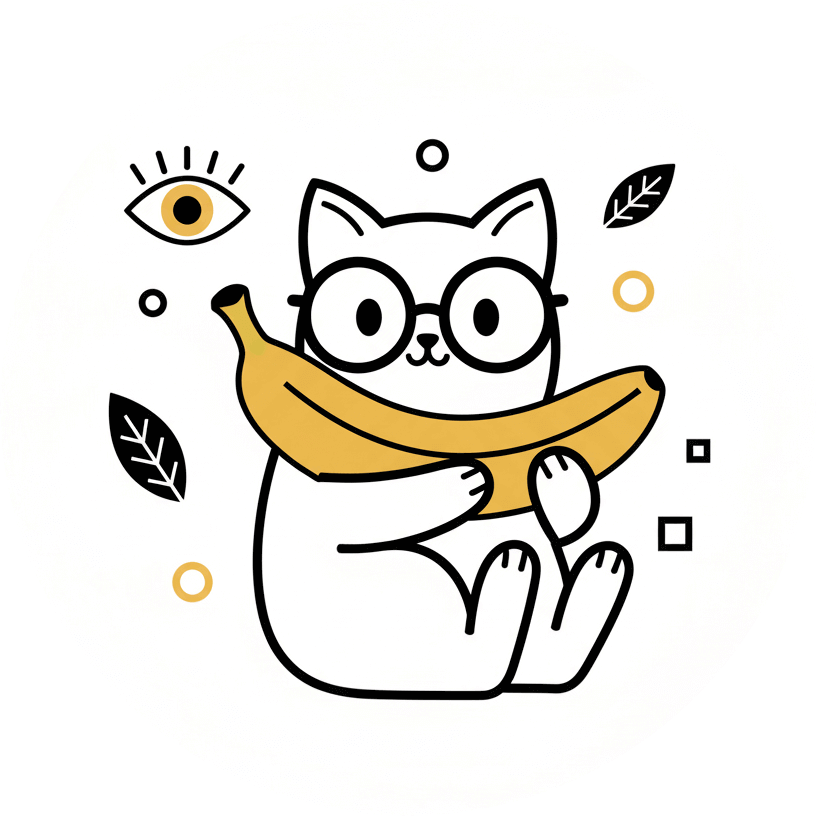Abstract
Nano Banana Pro is an advanced image generation and editing model developed by Google DeepMind based on Gemini 3 Pro. Unlike traditional text-to-image models, the strength of Nano Banana Pro lies in its ability to understand complex prompts, visual reasoning capabilities, and precise control over details. This article delves into the best practices of Nano Banana Pro prompts, from basic structure to advanced techniques, accompanied by practical case studies to help developers, designers, and marketers fully unleash the potential of Nano Banana Pro.
🚀 Try Nano Banana Pro Now!
Experience the power of advanced AI image generation with our intuitive interface.
Start Generating Images →
Figure 1: Nano Banana Pro Prompt Engineering Concept - The creative transformation process from chaos to structured thinking, illustrated in The New Yorker style to showcase the essence of prompt engineering
1. Nano Banana Pro Prompt Fundamentals: Why Clarity Matters
1.1 The Principle of Clarity
The core advantage of Nano Banana Pro lies in its deep understanding of natural language. However, many users make the first mistake of using overly vague prompts.
Common Mistake:
"Create a better product poster"Why It's Problematic:
- "Better" is subjective - the model cannot accurately interpret it
- Lacks specific design guidance
- May lead to multiple retries and time waste
Correct Approach:
Create a promotional poster for the iPhone 17 with 2K resolution.
Style: Modern minimalism, white background.
Highlight elements: iPhone 17 silver body, front view, 120° angle perspective.
Layout: "iPhone 17" in bold black font at the top, with subtitle "Beyond Imagination" below.
Color scheme: Silver, dark gray, and white.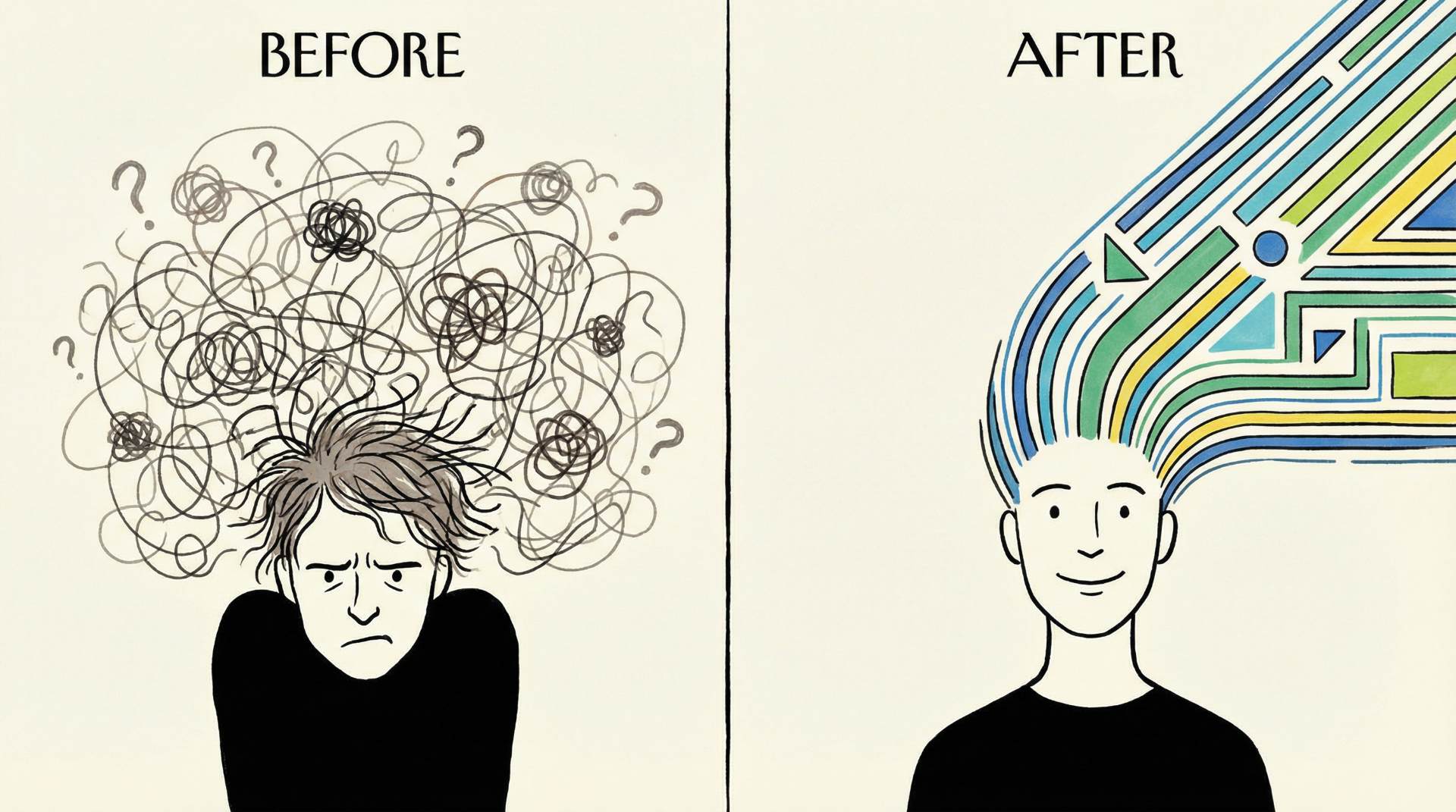
Figure 2: The Power of Clarity - Left side shows chaotic thinking state, right side shows organized structured thinking, illustrating how clear prompts transform the creative process
1.2 The Effect of Specificity
Research shows that using clear, specific prompts on Nano Banana Pro significantly improves first-generation satisfaction:
- Reduces retry attempts by 70%
- Improves output quality consistency
- Decreases overall generation costs
2. The Five-Part Structure of Nano Banana Pro Prompts
2.1 Standard Architecture
The most effective Nano Banana Pro prompts follow a proven five-part structure that ensures maximum clarity and output quality. By following this structure, Nano Banana Pro can better understand your creative vision and deliver exceptional results.
| Component | Purpose | Example |
|---|---|---|
| Task | Clearly define what to do | "Create product showcase images for e-commerce website" |
| Context | Provide brand, product or industry background | "Brand: High-end skincare brand, Target audience: Women aged 25-45, Style: Elegant luxury" |
| Instructions | Specific design rules and steps | "Use soft natural lighting, center the product, preserve product detail textures" |
| Examples | Provide reference or expected style | "Reference style similar to Vogue magazine cover photography" |
| Output Format | Specify output specifications and constraints | "Resolution: 2K (2560x1440), Format: PNG, Aspect ratio: 16:9" |
2.2 Practical Application Example
Complete Prompt Template:
[TASK]
Create an online course promotional poster
[CONTEXT]
- Course name: "Complete Guide to Prompt Engineering"
- Target audience: AI developers and product managers
- Brand colors: Deep blue (#001F3F) and gold (#FFD700)
- Overall tone: Professional, innovative, easy to understand
[INSTRUCTIONS]
1. Place course title on the left side, using large bold font (at least 60pt)
2. Place 3 key feature icons on the right side (Thinking, Programming, Optimization)
3. Include a "Start Learning Now" CTA button at the bottom
4. Background using gradient effect (deep blue to light blue)
5. Overall layout: Modern minimalist style
[EXAMPLE REFERENCE]
Reference Coursera or Udemy high-conversion course poster designs
[OUTPUT FORMAT]
- Resolution: 2560x1440 pixels (2K)
- Format: PNG, transparent background
- Aspect ratio: 16:9 (desktop-first)
- File size limit: < 5MBExpected Result: Nano Banana Pro will generate a professional-level course promotional poster that fully complies with all the above specifications, leveraging its advanced understanding of visual composition and design principles.
💡 Ready to apply this knowledge?
Put these prompt structures into action with Nano Banana Pro's advanced prompt engine.
Generate Images with Structured Prompts →
Figure 3: The Hierarchy of Structured Thinking - Five stacked elements symbolizing the core structure of prompts, with each layer being the foundation for building high-quality outputs
3. Core Prompt Techniques for Nano Banana Pro
3.1 The ICS Framework: Image, Content, Style
This is the most commonly used quick framework among Nano Banana Pro users. The ICS framework is specifically optimized to work with Nano Banana Pro's advanced comprehension capabilities, allowing you to achieve professional results quickly.
ICS = Image + Content + Style
Image (Image Type):
- Specify the type of image to generate (e.g., product photography, infographics, UI design, illustrations, etc.)
Content (Content):
- Specify specific information or elements (e.g., data sources, text, brand elements, list of objects)
Style (Style):
- Define visual style (e.g., photographic style, artistic style, design style, industry standards)ICS Framework Application Example:
Image: Product photography - E-commerce display image of skincare serum bottle
Content: A blue glass bottle, 120ml capacity, gold label reading "Hydra Serum"
Style: High-end fashion magazine style, using Rembrandt lighting, white background, product occupies 60% of frame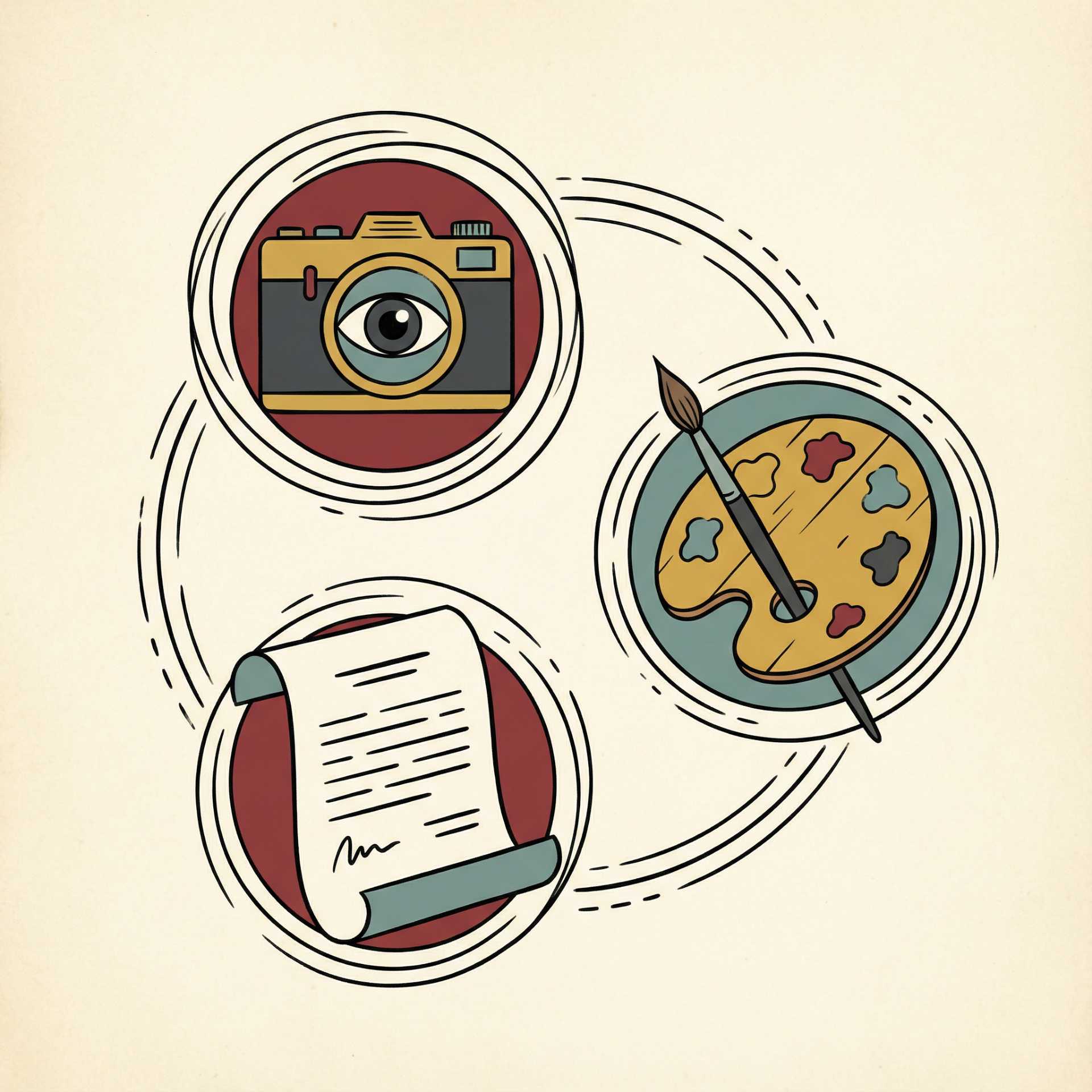
Figure 4: Three-Element Synergy - Camera/eye (Image), document (Content), and color palette (Style) intertwine to form a complete creative expression system
3.2 Micro-Constraints
The advantage of Nano Banana Pro lies in its sophisticated understanding of subtle constraints. Nano Banana Pro can intelligently respect and implement micro-constraints that would be challenging for other models. By clearly indicating what Nano Banana Pro should not change, you can significantly improve output quality.
Example: Preserving Key Elements
Create a product variant comparison chart:
- Left side: Original design (keep unchanged)
- Right side: Improved design (apply the following changes)
Constraints:
✗ Do not change brand logo position
✗ Do not change the basic outline of the product shape
✓ Color scheme can be adjusted
✓ Typography can be improved
✓ Functional button layout can be optimized3.3 Reference Anchors
Reference anchors are small, verifiable pieces of information that significantly reduce ambiguity.
Common Types of Reference Anchors:
-
Visual Reference
"Use Rembrandt lighting technique" "50mm lens effect, f/2.8 aperture" "Noon direct light, shadow direction to the right" -
Precise Description
"Navy blue single-breasted suit" (more precise than "dark blue suit") "Three books standing upright, spines in red, green, and yellow" "Square wooden frame, light oak color" -
Industry Standards
"Comply with Material Design 3.0 specifications" "Follow Apple Human Interface Guidelines" "McKinsey presentation style"
4. Advanced Features of Nano Banana Pro & Prompt Applications
4.1 Image Blending
Nano Banana Pro supports blending up to 14 images, far exceeding Flash version's limit of 3.
Application Scenarios:
Scenario 1: Product Line Showcase
Blend the following 5 product photos into a unified background:
- Skincare set (bottle arrangement: large, medium, small decreasing)
- Unified background: Modern minimalist white studio background
- Lighting: Soft side lighting
- Arrangement: Center symmetrical, 10cm spacing between products
Output: 2K resolution product family photoScenario 2: Brand Visual Story
Create a brand storyboard using the following elements:
1. Original photo of brand founder
2. Factory production scene
3. Product finished goods image
4. Consumer usage scenarios
Arrange in chronological order, add unified color scheme (brand colors),
create a coherent visual narrative.4.2 Search Grounding
Nano Banana Pro can access real-time Google search data to generate the most up-to-date and accurate content.
Practical Application:
[Weather Visualization Infographic]
Use today's weather data from China to create an infographic:
- Title: "National Weather Overview - [Today's Date]"
- Display weather conditions for major cities (Beijing, Shanghai, Guangzhou, Shenzhen)
- Use weather icons and temperature data
- Design style: Modern card design, one card per city
- Color scheme: Use gradient based on temperature (cold → hot)
- Resolution: 2K, suitable for infographic displayAdvantage: Ensures generated information is always up-to-date without manual data updates.
4.3 Visual Reasoning
Nano Banana Pro has the ability to understand internal logic within images - this is its core competitive advantage.
Application Example:
[Tutorial Infographic]
Input: A hand-drawn baking process sketch (including steps and number markings)
Task:
1. Identify 5 baking steps in the sketch
2. Generate professional illustrations for each step
3. Maintain step numbering and logical order
4. Add professional layout and decorative elements
5. Output as printable A4 format recipe card
Nano Banana Pro will understand the logical structure of the sketch,
generating a visually coherent and logically clear recipe.[Equation Visualization]
Input: Whiteboard photo containing mathematical expressions
Task:
- Identify equation: "E = mc²"
- Generate a conceptual illustration showing the relationship between energy, mass, and speed of light
- Use scientific-style visual elements
- Add annotations for each variable in the equation4.4 Text Rendering Precision
Nano Banana Pro generates accurate multilingual text within images.
Prompt Writing Guide:
[Multilingual Poster]
Create a product launch poster:
[English Title]
PRODUCT NAME: Hydra Serum Plus
Subtitle: Advanced Hydration Technology
[Chinese Title]
Product Name: 水合精华液 Plus
Subtitle: 先进的补水科技
[Japanese Title]
製品名:ハイドラセラムプラス
副題:先進の保湿技術
[Layout Requirements]
- Title using Montserrat Bold font, size 72pt
- Subtitle using Open Sans Regular, size 32pt
- All text must be clearly readable with sharp edges
- Text color: Dark gray (#333333)
- Background: Light blue gradient✨ Explore Advanced Features
Experience the full power of Nano Banana Pro's image blending, visual reasoning, and search grounding capabilities.
Try Advanced Features Now →5. Structured Output Solutions for Nano Banana Pro Prompts
5.1 JSON Schema Prompting
For scenarios requiring structured data or batch generation, Nano Banana Pro supports advanced JSON Schema prompting to improve precision and consistency. Nano Banana Pro's sophisticated understanding allows it to follow complex structural requirements with exceptional accuracy.
Scenario: Batch Generate E-commerce Product Cards
Create 3 e-commerce product cards following this structure:
{
"cards": [
{
"product_id": "SKU001",
"product_name": "Hydra Serum",
"price": "$45.99",
"image_description": "Blue glass bottle, gold label, white background"
},
{
"product_id": "SKU002",
"product_name": "Cream Plus",
"price": "$65.99",
"image_description": "Off-white bottle, silver cap, premium background"
},
{
"product_id": "SKU003",
"product_name": "Mask Sheet",
"price": "$12.99",
"image_description": "White mask packaging, transparent display effect, bright background"
}
]
}
Design Requirements:
- Each card uses unified layout (product image + name + price)
- Unified color scheme (brand blue + white)
- Resolution: 512x512 pixels
- Style: E-commerce website high-conversion design5.2 Prompt Chaining
For complex tasks, Nano Banana Pro excels at prompt chaining. Breaking them down into multiple coherent prompts significantly improves quality and consistency, allowing Nano Banana Pro to maintain context throughout complex workflows.
Case Study: From Sketch to Completed UI Design
[Step 1] Parse Sketch
Input: Hand-drawn sketch of mobile app login interface
Prompt:
"Analyze this sketch, identify:
1. Main elements (input boxes, buttons, titles)
2. Layout structure
3. Spacing relationships between components
Output a detailed design specification"
[Step 2] Generate High-Fidelity Design
Prompt:
"Based on the previous step's specification, create a high-fidelity mobile app login interface:
- Resolution: 375x667px (iPhone standard)
- Color scheme: Brand blue (primary) + light gray (background)
- Maintain original sketch's layout and elements"
[Step 3] Optimize and Iterate
Prompt:
"Keep the previous design but make these improvements:
- Add micro-interaction hints (e.g., input box focus states)
- Add error message design
- Optimize button hover effects"6. Practical Prompt Templates for Common Scenarios
Here are proven Nano Banana Pro prompt templates that deliver exceptional results across different use cases. Each template has been tested and optimized specifically for Nano Banana Pro's capabilities.
6.1 E-commerce Product Display
Create a high-conversion e-commerce product display image:
[Product Information]
- Product: Wireless noise-canceling headphones
- Brand colors: Space gray, silver
- Target audience: Tech enthusiasts, aged 25-45
[Image Type]
Product rendering + usage scenario fusion
[Layout]
- Left 60%: Product 3D perspective display (45° angle)
- Right 40%: User wearing usage scenario (blurred background)
[Design Details]
- Main light source: Upper left side, Rembrandt lighting
- Background: Dark gray to black gradient, emphasizing product
- Add gloss and reflection effects, showcasing product texture
- Resolution: 2560x1440px (2K)
- Style: Apple product launch style
[Text Elements]
Title: "Immersive Audio Experience" (top right corner, white, Helvetica Neue font, 48pt)6.2 Infographics
Create a content marketing infographic:
[Topic]
"How AI Changes the Way We Work"
[Data Structure]
Include 4 key data points:
1. Productivity improvement: 35% increase
2. Learning time reduction: 40% decrease
3. Cost savings: $500M/year saved
4. Job satisfaction: 28% growth
[Design Requirements]
- Use modern card design, 4 cards arranged in 2x2 grid
- Each card uses different gradient background (cool color scheme)
- Large numbers + small description text
- Center includes title and small icons
- Color scheme: Blue, purple, cyan, green
- Resolution: 1920x1080px
- Style: Tech-savvy, modern minimalist
- Bottom includes data source attribution6.3 Social Media Visuals
Create a professional article image for LinkedIn:
[Content Topic]
"Prompt Engineering in Enterprise Real-World Applications"
[Size Specifications]
- LinkedIn article image: 1200x627px
- Aspect ratio: 1.91:1
[Design Elements]
- Background: White to light blue gradient
- Center large title text: 32pt, deep blue bold
- Bottom left: Brand logo
- Bottom right: QR code or link CTA
- Right background: Include relevant icon elements (computer, brain, code symbols, etc.)
[Layout]
Main title: "Prompt Engineering: From Skill to Competitive Advantage"
Subtitle: "Understanding How to Apply AI in Organizations" (smaller font)
[Style Guide]
- Professional, trustworthy, innovative feel
- Avoid over-decoration, keep it simple
- Ensure clear display even on small screens7. Common Mistakes in Nano Banana Pro Prompts & Solutions
| Error Type | Example | Problem | Solution |
|---|---|---|---|
| Too Vague | "Make a nice poster" | Model cannot understand expectations | Specifically describe design style, size, content |
| Conflicting Instructions | "Minimalist style but include many details" | Instructions contradict each other | Clarify priorities and trade-offs |
| Ignoring Format | Not specifying resolution | Output may not meet use case | Always specify size, format, color mode |
| Lack of Context | "Generate a product image" | Model doesn't know product attributes | Provide brand background, target audience, usage scenarios |
| Overly Long Prompt | Prompt exceeds 2000 words | Key information gets buried | Condense to 300-500 words, highlight core requirements |
8. Nano Banana Pro Prompt Best Practices Checklist
Before sending a Nano Banana Pro prompt, check the following items to ensure optimal results:
- Clear Goal: Have I clearly stated what to generate?
- Specific Specifications: Are resolution, format, and aspect ratio clear?
- Design Style: Have I provided references or clear style descriptions?
- Size and Layout: Are element positions and sizes clear?
- Text Content: If there is text, are content and fonts specified?
- Color Scheme: Using specific colors or vague descriptions?
- Constraints: What elements cannot be changed?
- Reference Materials: Have I provided reference images or industry standards?
- Quality Standards: Is the output quality expectation clear?
- Usage Context: Have I explained the recipient and use case?
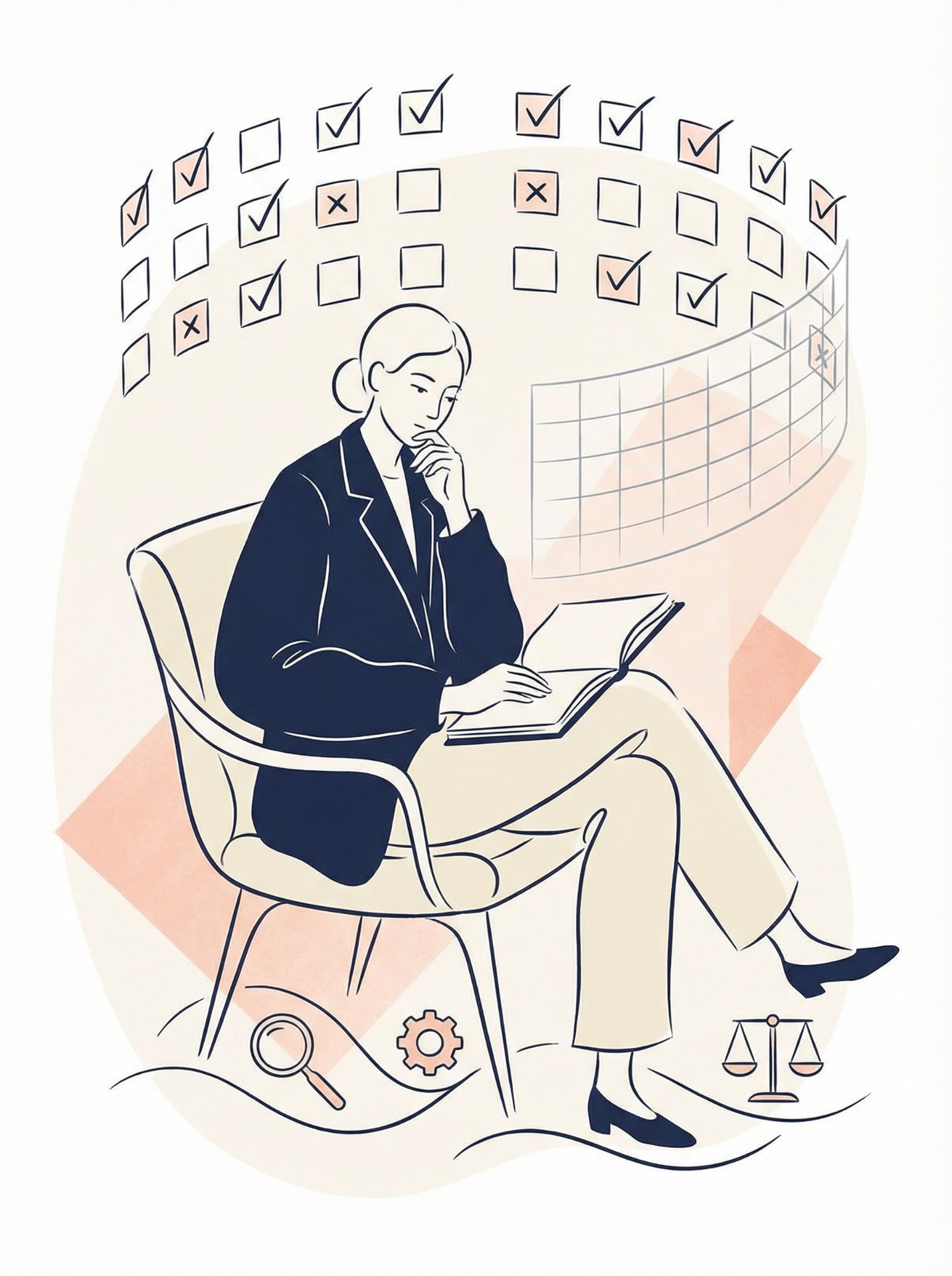
Figure 5: The Prudent Thinker - A person surrounded by organized checkboxes, symbolizing careful review and consideration before sending a Prompt
9. Conclusion: From Good to Excellent
The power of Nano Banana Pro comes not only from its underlying AI capabilities, but also from how we communicate with it. By mastering structured prompts for Nano Banana Pro, using precise descriptions, and understanding its unique features (such as visual reasoning, search grounding, multi-image blending), you will be able to:
- Improve Efficiency: Reduce retry attempts, generate satisfactory output on first try
- Ensure Consistency: Maintain unified brand image in batch generation
- Unlock Creativity: Use Nano Banana Pro's advanced features to achieve previously impossible designs
- Reduce Costs: Precise prompts mean fewer API calls
🎯 Ready to Master Nano Banana Pro?
Start creating stunning visuals with advanced AI. Apply these techniques and see the difference Nano Banana Pro can make for your projects.
Start Creating with Nano Banana Pro →Final Advice:
Start with simple five-part structure and ICS framework. As you gain experience, gradually add JSON Schema, prompt chaining, and other advanced techniques. Remember, the best prompt is not the most complex, but the clearest.
Appendix: Nano Banana Pro Prompt Resource Library
Quick Reference Templates for Nano Banana Pro
Basic Template:
[Image Type][Specific image type, e.g., product photography, infographic, UI design]
[Content][Specific content to display]
[Style][Visual style reference or description]
[Specs][Resolution, format, dimensions]Recommended Reference Sources
- Design References: Dribbble, Behance, Pinterest
- Photography Styles: Unsplash, Pexels (look for similar lighting and composition)
- Industry Standards: Apple HIG, Material Design, Microsoft Fluent Design
- Brand Guidelines: Official design guides of leading brands in your industry
Disclaimer: This guide is based on Nano Banana Pro's functionality and best practices as of November 2025. As Nano Banana Pro updates, some techniques and effects may evolve. It is recommended to regularly test and iterate for optimal results with Nano Banana Pro.